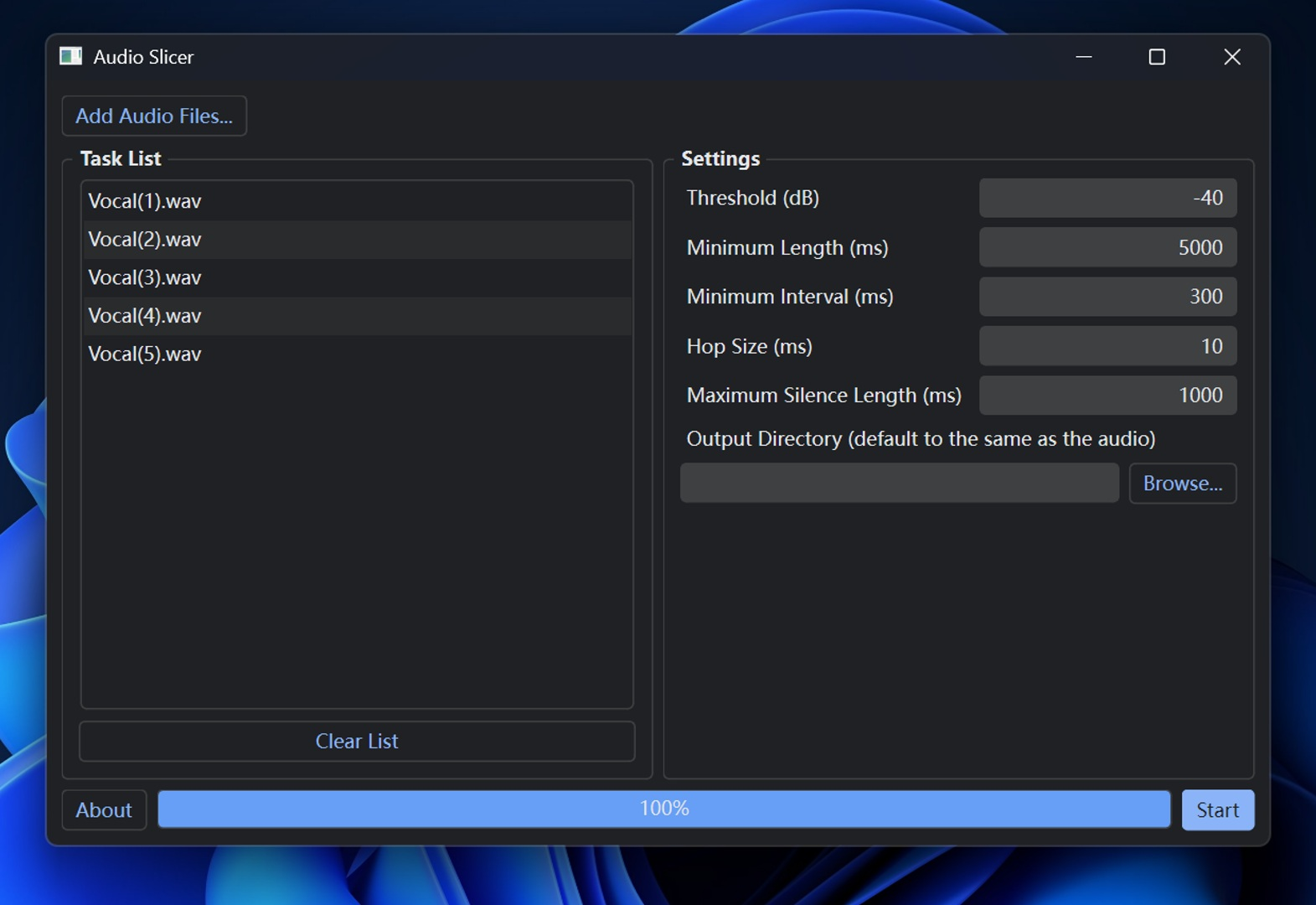仓库部署
仓库地址:https://github.com/Plachtaa/VALL-E-X
安装命令(python3.10.0)
git clone https://github.com/Plachtaa/VALL-E-X.git
cd VALL-E-X
pip install -r requirements.txt启动命令
python -X utf-8 launch-ui.py运行后会自动下载模型文件
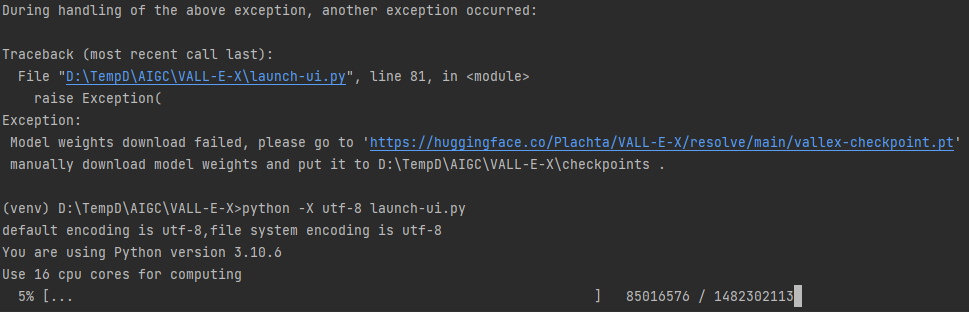
这里可能需要科x上w,不然下载会报错。也可以根据readme的提示手动下载checkpoint文件
启动后的界面
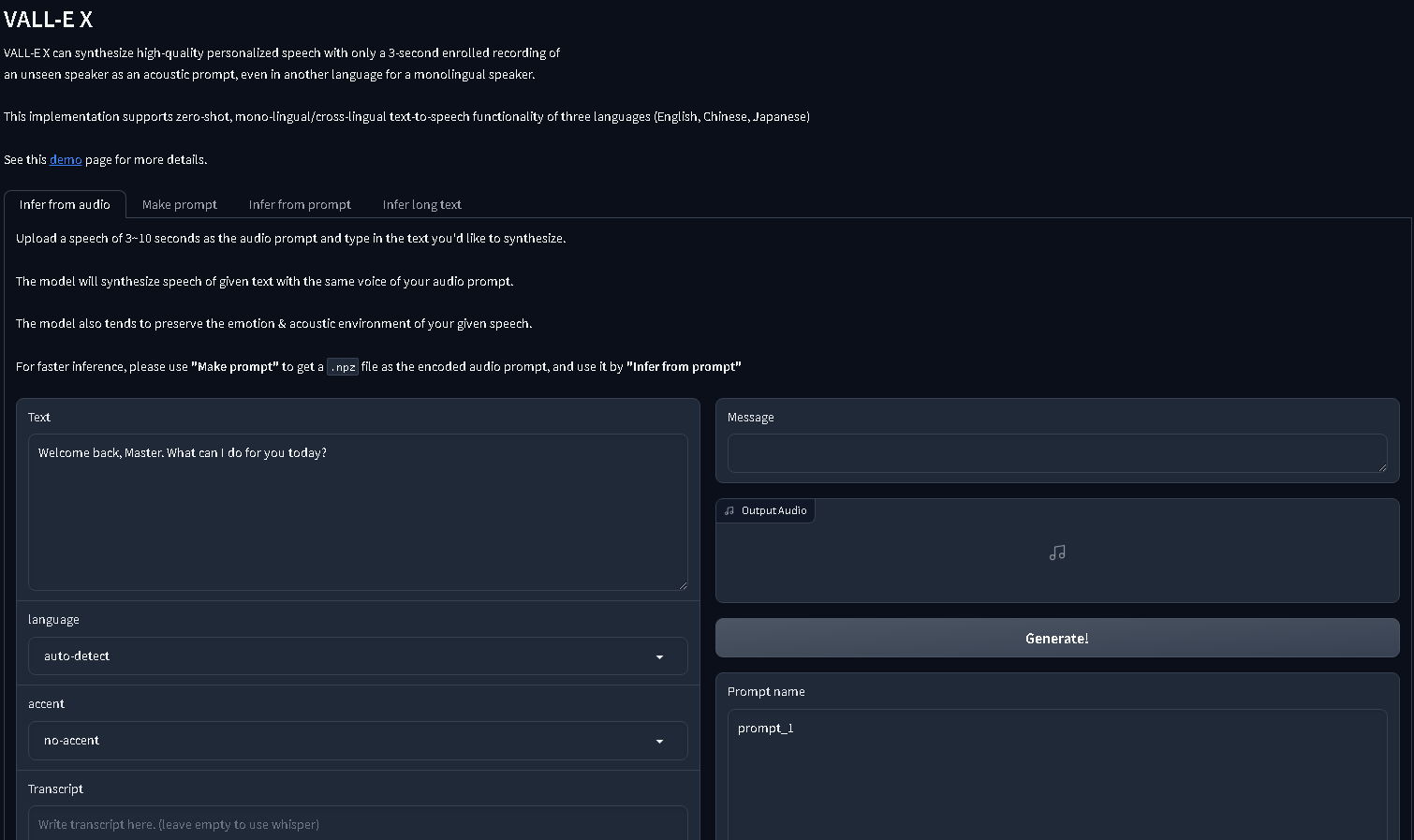
克隆声音
序号1上传自己录制的音频,序号2起一个名称,点击make开始克隆
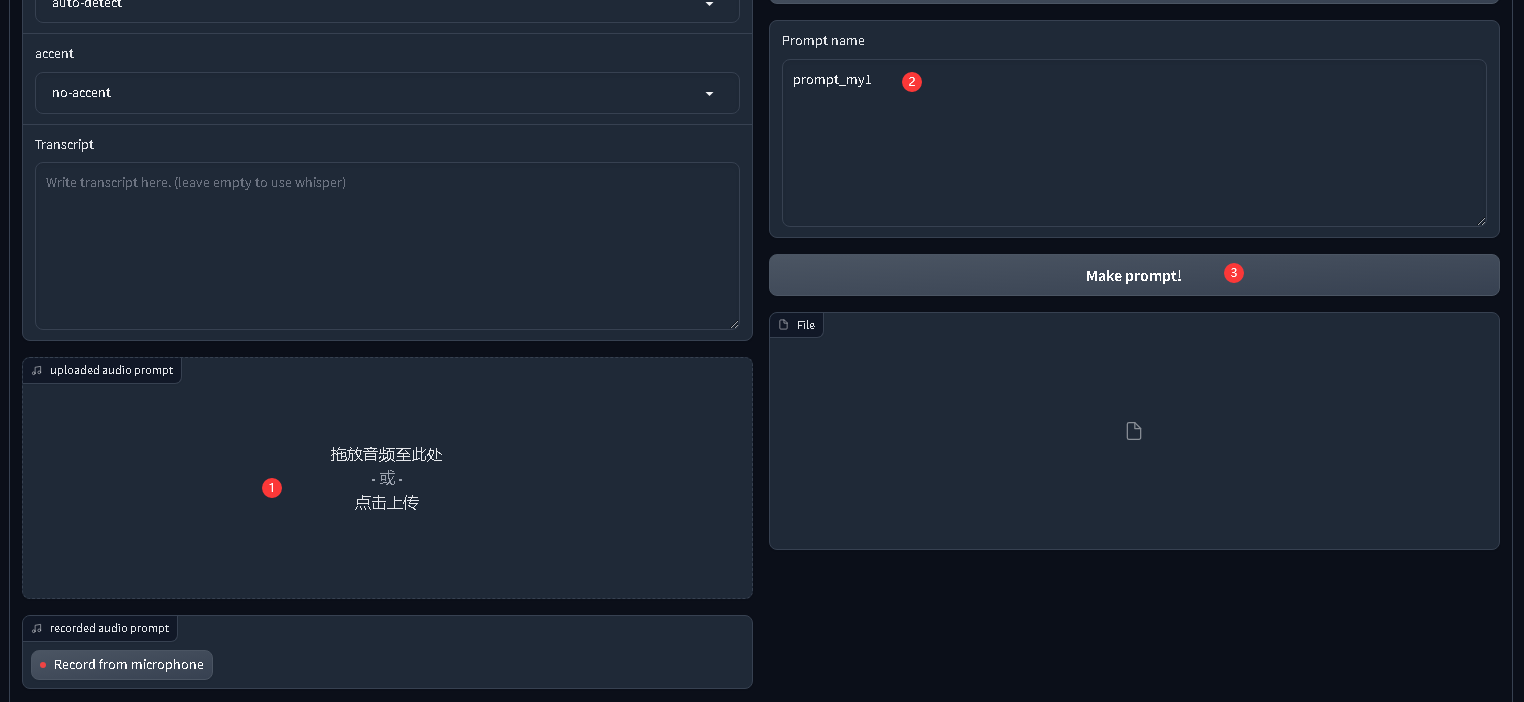
克隆完成后,按下图操作,输入朗读文本,点击生成
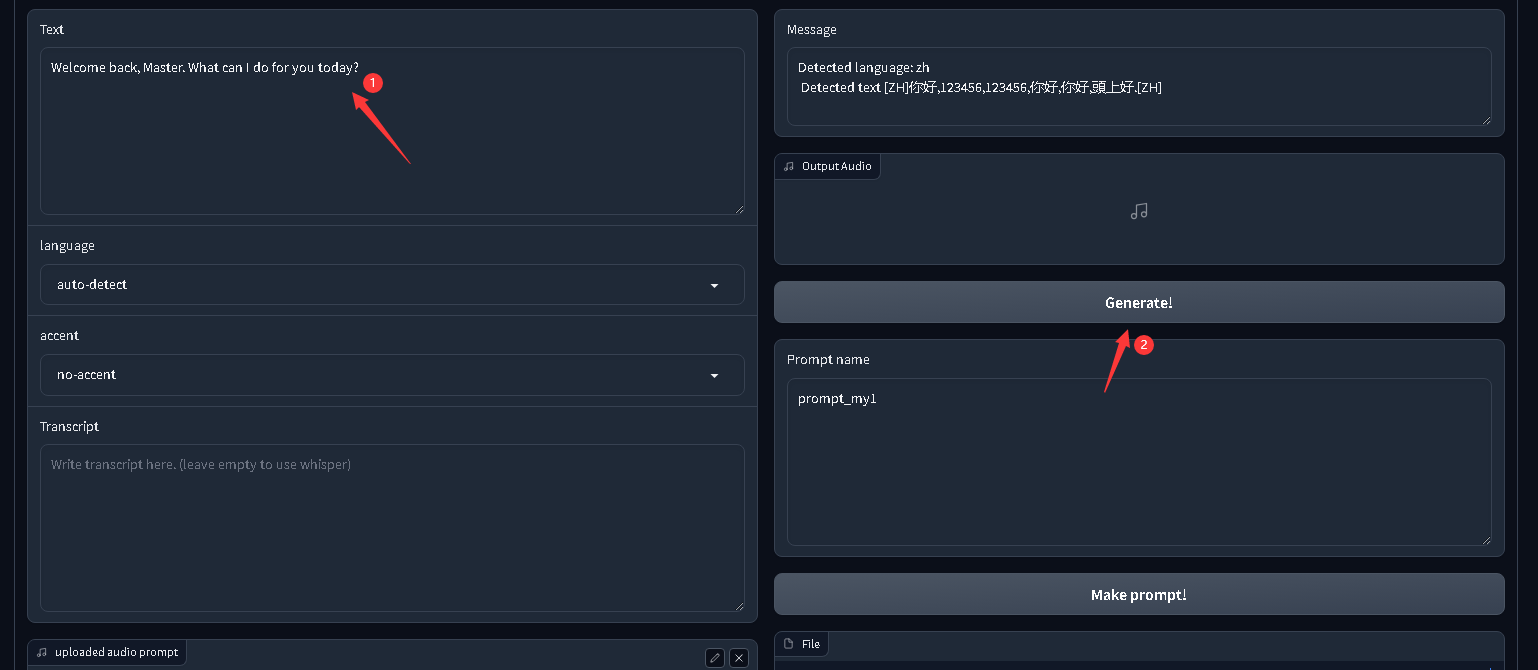
显卡加速
默认是用cpu,建议开启显卡加速使用gpu提升速度
先卸载原来的torch
pip uninstall torch torchvision torchaudio重新安装,cu120表示cuda的版本
pip install torch torchvision torchaudio index-url https://download.pytorch.org/whl/cu121windows查看cuda版本命令:nvcc --version
重新运行
python -X utf-8 launch-ui.py现在就可以使用显卡加速了
声音处理
推荐几个声音处理工具
背景音分离:https://github.com/Anjok07/ultimatevocalremovergui
windows下载https://github.com/Anjok07/ultimatevocalremovergui/releases/download/v5.6/UVR_v5.6.0_setup.exe
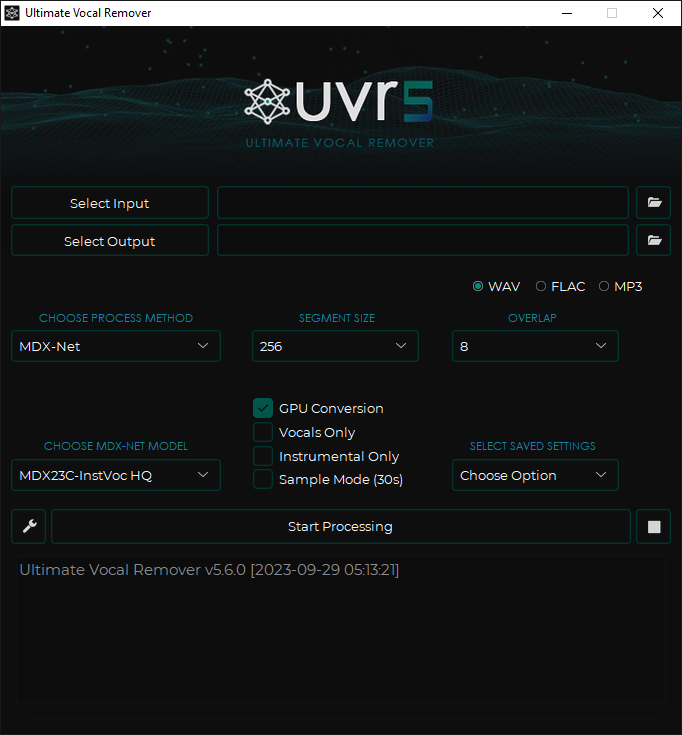
声音切片工具:https://github.com/flutydeer/audio-slicer
windows下载https://github.com/flutydeer/audio-slicer/releases